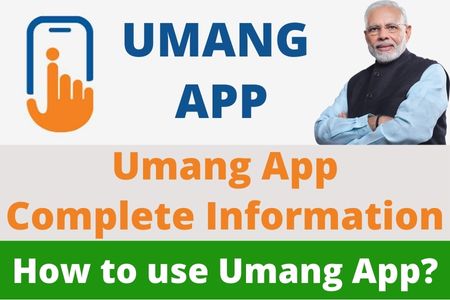For the past several years, the Indian government has placed a lot of emphasis on the digital economy, which is a key component of its overall strategy.
The government must utilize digital platforms in addition to digital banking in order to provide diverse government services.
Citizens will be able to do this and avoid the lengthy lines and other difficulties they typically encounter when trying to access any government services, whether they are provided by the local government, state government, or federal government.
The Government of India has consequently introduced the Umang App to accomplish this goal. The app functions as a one-stop shop for accessing all of the government’s services through a single platform.
Details about the Umang App, the services offered on this site, and other pertinent information about them are presented below.
What Is Umang App?

The Umang app is a smartphone app that can be used to instantly access a number of government services with the touch of a button.
The Unified Mobile Application for New-age Governance Application is known as Umang. It was created by the Ministry of Electronics and Information Technology and the National e-Government Division (NeGD) (MeitY).
The goal of this application’s launch was to bring mobile government to our nation. The national government, state governments, and municipal governments can all provide services through this platform.
Customers must provide their user ID and password to access this portal. Once users have successfully connected to the portal, individuals can access a variety of government services that were previously exceedingly laborious and time-consuming to access.
This smartphone app can be used for a variety of government services like filing an income tax return, getting answers to questions about Aadhaar and provident funds, reserving a gas cylinder, using the Passport Seva service, and many other things.
Service Available In The Umang App?
1. Employee’s Provident Fund Organization (EPFO) services:
Users of the Umang app can access EPFO services like general services and services focused on employees. Users will have the ability to submit claims and follow up on them.
2. LPG Services:
The Umang app can be used to request refills, subsidies, surrender connections, schedule online cylinder reservations, request mechanic services, and more. You can use the services of Bharat Gas, HP Gas, and Indane Gas.
3. Tax Payment Services:
The Umang app’s finest feature is that it also enables users to submit income tax payments. The Challan 280 will allow taxpayers to use it or even check the status of their tax application.
4. Passport Services:
Customers can access numerous Passport Seva related services using the Umang app, including finding a center, figuring out how much to pay, tracking the progress of a passport application, and confirming the availability of appointments, among other things.
5. Pension:
The Department of Pension & Pensioners Welfare provides services to all pensioners. Through the Pension Portal on the app, all services, including the pension application procedure, grievances, and other retirement benefits, can be accessed.
6. e-Pathshala:
The National Council of Educational Research and Training and the Indian government are responsible for this programme (NCERT). E-books, educational audios and videos, magazines, learning objectives, and other materials will all be available to students. Teachers can also access instructional materials and lesson plans using the service. The portal is also available for usage by parents.
7. CBSE:
This e-governance app allows students to look for exam locations and check their results. Using the Umang app, results for the 10th and 12th grades, the CTET, the NET, and the JEE exams may be accessed instantly.
8. e-Dhara Land Records :
The Umang app will allow users from Gujrat to examine their land records with regard to district taluka and villages.
9. Digi Seva :
The application also gives users the option to use this platform to make their profiles and apply for employment. All positions listed by governmental entities are open to applicants.
10. Crop Insurance :
With the use of this calculator, all farmers may determine the insurance premium and the total amount insured for their crop under the various government of India programmes that are accessible to them.
11. Pharma Sahi Daam :
This enables the app user to search for costs using a tool for finding medications.
12. Driving License :
Additionally, users will be able to view and download vehicle registration certificates using the Parivahan Sewa’s Sarathi and Vahan apps.
13. Aadhar Card:
The Aadhaar card can be viewed and downloaded by users from their Digilocker accounts.
14. Pradhan Mantri Jan Dhan Yojna:
Financial services are offered all over the nation by Umang App, which is connected with the Pradhan Mantri Jan Dhan Yojana.
15. E-Raktkosh:
Through improved communication across the nation, this government facility allows access to blood banks.
16. Ayushman Bharat:
Through this programme, a sizable number of people across the entire nation can get health care services.
17. Digilocker:
Digilocker, an online platform for storing, distributing, and authenticating documents or certifications, is another feature of the Umang App.
Features and Benefits of Umang App
1. Seamless Integration:
Customers may take advantage of seamless integration with all government services, including Aadhaar, DigoLocker, and PayGov, to name a few, with the Umang app. Additionally, you may schedule appointments and find the locations of Passport Seva Kendras.
2. Easy To Access:
This e-government app is not just for mobile devices. It can also be accessed via a desktop, iPad, or SMS.
3. Customer Support:
Umang offers a committed customer service team that handles any problems users may encounter. The support staff is accessible from 8 a.m. to 8 p.m. every day of the week.
4. All Service In One App:
The Umang app’s unified platform for more than 100 government services is its biggest feature. On a single platform, users will have access to several services via a variety of different channels.
5. Utility Bill Payment:
Even simple utility bill payments, including those for gas, water, and electricity, can be done online using the Umang app.
6. Languages:
In addition to English, the app is also accessible in 12 regional languages, including Hindi, Marathi, Tamil, Assamese, Gujarati, Bengali, Kannada, Odia, Punjabi, Malayalam, Marathi, Telugu, and Urdu.
How to Download Umang App For Android or iOS Devices?
You can get the UMANG App on your phone by utilizing one of the methods listed below:
- Scan the QR Code which is available on the official website of Umang app.
- Make a missed call to 97183-97183 and use the link that will be emailed to you on your phone to download the app.
- Enter your contact number in the space provided on the UMANG website. On the specified number, you will receive a link that will allow you to quickly Install the app on your smartphone.
- To download the app to your phone, go to Google Play Store (if you use an Android device) or iTunes App Store (if you use an Apple device).
How To Register In The Umang App?
For instructions on how to sign up for the Umang App using your mobile number, see below:
Step 1: Get the Umang app from the Apple App Store or Google Play Store.
Step 2: Open the app, then select “New User.”
Step 3: Enter the mobile number and press “Proceed” on the “Registration” screen. The screen for verifying your mobile number will appear.
Step 4: Enter the OTP now, then set the MPIN. Enter MPIN and then select “Confirm MPIN”.
Step 5: Select “Proceed,” respond to the security question, and go ahead.
Step 6: If you want to link your Aadhar number, input it now. If not, click “Skip” to get to the “Profile Information Screen,” where you must enter your profile information and click “Save & Proceed.”
Step 7: At this point, the registration procedure is complete, and you are taken to the home page.
If a user decides to proceed with Umang’s Aadhar verification:
1. Users will be able to access the app by providing their Aadhar number.
2. The details will be utilized for E-KYC.
3. Aadhaar data is automatically copied to the Umang profile after profile creation.
How To Use Umang App?
Step 1: Get the Umang app from the Apple App Store or Google Play Store.
Step 2: Create your “Profile” by entering your name, mobile number, and age. Additionally, there is a profile photo upload option.
Step 3: You may also connect the app and other social media accounts using your Aadhaar number.
Step 4: Login and visit the “Sort & Filter” section to browse the services and categories after creating your profile.
Step 5: Utilize the search feature to explore for certain services.
How to Log in to Umang App?
The following list of ways can be used to log into the UMANG App:
1. To log in, you can use the mobile phone associated with the UMANG App and the M-PIN.
2. Using the registered cellphone number and OTP, you can log in.
3. If your social network account information has been updated in the app, you can log in with any of your Facebook, Google account, or Twitter credentials.
How Does the Umang App Work to Check EPF Balance?
To check your EPF balance using the UMANG app, follow these steps:
- Click the EPF module on the application’s home page.
- As a result, you will be directed to the UMANG EPFO login page.
- Enter the necessary data, including your UAN (Universal Account Number) and the OTP sent to your registered mobile number, to log in.
- Choose from the options listed under Employee Centric Services, General Services, Employer Centric Services, Pensioner Services, and eKYC Services based on your needs.
- To view your EPF Passbook balance, go to the UMANG EPF page and click the “View Passbook” link as shown below.
How Does The Umang App Process EPF Withdrawals?
You may easily submit an EPF withdrawal claim after logging into the UMANG app’s EPF portal. To withdraw EPF, choose the “Raise Claim” option as shown below.
Conclusion
The Umang app is the best app for government services. You can easily access all the services provided by the Indian government in a single app.
There are lots of benefits that we have discussed earlier in the post. My final word for you is that the Umang app is the best app for getting benefits from all government services. You should definitely use this app.
So friends, how is our article about the Umang app?
If you have any doubts about the Umang app, then do let us know in the comment box.
Both requests for final settlement using Form 19 and requests for PF withdrawal (employee contribution only) can be made using the UMANG EPFO module.
Frequently Asked Questions (FAQs)
What is Umang’s primary goal?
The goal is to hasten the adoption of digital money transactions and quicken mobile governance.
What should I do if I lose my phone?
A password is required to access your account, therefore nobody else will be able to do so. Call the toll-free number 1800-11-5246 though if you want to be safe.
If I block it at any time, would my account be deleted?
No, there won’t be any account deletions. Calling customer service will allow the account to be unblocked.
How Will I Use a Blocked Account?
In this situation, you will need to reactivate your Umang account and complete the registration process.
How do I delete my Umang account?
Click “Delete My Umang Account” under “Account Settings” in the settings menu to delete your account.
What are the available languages for the app?
In addition to English, the app is currently accessible in 12 different Indian languages.
Can I add more users to a single account?
No, Sadly, it won’t be feasible to do this. Each and every user will require a unique Umang account.
Can Umang be used from a desktop computer?
Yes, You can use a computer to access services by simply logging on to www.umang.gov.in.
Can I use Umang for services that are State-specific?
Yes, Select the “State” option to do this.
What minimum amount of RAM is needed to download the app?
It is between 12 and 20 MB.
Are there any fees associated with using Umang?
No. It’s a free service.
Who may see the details of my profile?
All relevant service departments.
Can you change your mobile number?
Yes, Going to the “Account Settings” tab will accomplish the same thing.
Can a user utilize multiple mobile numbers with the same app?
No, It won’t be able to do this.
Read More