What is Clubhouse App?

Clubhouse App is an audio-centric social media platform. As per the company, “a new type of social product centred on speech allows anyone everywhere to speak, tell tales, come up with fresh ideas, deepen relationships, or find unique and interesting persons from around the globe.”
It’s basically a live, free-flowing podcast where you can listen to a variety of speeches on a variety of themes. You can choose to just listen or use your own thoughts. In principle, it’ll be more like a cocktail party or a clubhouse. It’s a mix of LinkedIn, a panel discussion, and just a business meeting in practice.
Clubhouse App Additional Details
| App Name | Clubhouse |
| Size | 70MB |
| Version | 1.0.21 |
| Downloads | 1 Crore + |
| Rating | 4.1 stars |
| Released on | March 2020 |
| Launched By | Alpha Exploration Co. |
Clubhouse App Review (Video By Ranveer)
How does Clubhouse work?
The app is simple, as Clubhouse is recognised by being a place to connect, speak, as well as share ideas. It allows you to build or join “rooms,” which are virtual spaces in which you can talk to others in a conference call. Users are unable to share photos, videos, or even text.
We have no choice but to speak. People have the opportunity to join and exit the call at any time. If you first launch the app, you’ll see a listing of “room” and a list as to who’s for each of them.
You can enter the chamber simply by clicking on it, so you can leave at any time. Clubhouse encourages people to participate in a variety of topics. As such an audience member, you visit every room.
You “put your hand up” if you wish to speak, as well as the speaker to choose whether or not to invite anyone forward. Professionals, celebs, venture capital firms, reporters, and others frequently organize clubhouse rooms. You can even design your personal room.
Clubhouse further claims to have employed moderators to assure that the site is just a safe space for both free speech and good debates.
Features of the Clubhouse app?
Profile.
Users’ personal profiles include all the data about themselves that they just want everyone else to know. In the bio, a business owner, for instance, may define the business sector. There was also the possibility of including links, which may be to a company website, an individual webpage, or a social network presence.
Rooms.
Communication on such a voice-chat app can’t just happen in the open. Instead, your ideas or views may become lost in the never-ending flow of updates when there should be enough information. As a result, all discussions must be split into live rooms based on the interests of the participants.
Moderation.
Allowing a social audio app to operate independently will almost certainly result in offensive content, harassment, as well as other undesirable features of human communication. Moderation may well not appear to be a necessary element right now, but this will work out in the long run.
Invites.
Choosing an invite-only approach for a mobile application could be a risky move. On the one side, it’ll almost surely improve the overall quality of the content of the apps. However, your development could be slow, because customers who are unable to receive a Clubhouse invitation for an extended period of time might lose all interest in its exclusive programme.
Sharing.
Clubhouse as well as similar services were primarily social networking applications. As a result, the social component of these apps is crucial. Allowing users to share audio chat rooms or planned conversations through email and Facebook can boost the application’s user base as well as attract new users.
How to download the clubhouse app?
The Clubhouse app is now available on Google Play Store for Android users across the world. While consumers may simply download and install the application, getting somebody to encourage people to sign up is a problem. Android users would also require an invitation to sign up in the app, just like iPhone users.
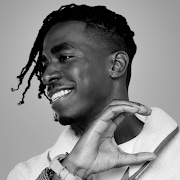
Here’s how to get Clubhouse for Android as well as install it. Clubhouse App Download Process.
- Simply go to the Google Play Store of the smartphone.
- Look for Clubhouse within the search bar.
- Next to the application’s name, click the Install option.
After you’ve acquired access to the account, you’ll be asked to choose the topics you’re interested in. Within the application, users may also connect their family members and friends.
Clubhouse App Download APK: Click Here
Privacy of clubhouse app?
Despite the fact that over a million members frequent Clubhouse’s chat rooms on a routine basis, India’s digital rights advocacy organization has expressed concerns about just the audio-based social network’s security. Clubhouse has been criticized for gathering “excessive data” and violating the rights to informational privacy by the Internet Freedom Foundation.
Reasons Behind The Popularity Of The Clubhouse App?
- It’s an Invite-Only Application.
- Various conversation topics as well as future events.
- It’s a one-of-a-kind audio-only application.
- Making connections with the audience through networking.
- Whenever it is convenient for you.
- Following the success of the iPhone version, an Android version was released.
Pros and Cons of Clubhouse App?
Pros
Clubhouse is an interactive, educational, as well as entertaining method to learn, teach, or connect. The following are among the most significant advantages:
- Audio chat groups are available within the application, which you may join as well as host for free. The area functions as a live, participatory, uncensored podcast. You may raise your hand as just a participant and ask the question of the presenter. As the presenter, you have the option of speaking with guests including co-hosts, or inviting audience members to hit center stage.
- Chat rooms include a broad variety of topics important to your company objectives, so you can form strong bonds among people that share their passions. But if you really need assistance in a specific area, including such social media, finance, strategic planning, as well as growth, you can locate someone that has the knowledge and skills that are required immediately.
- Clubhouse gives you access with subject area specialists who would otherwise be unavailable to you. Now you can discover yourselves in a room with individuals like Grant Cardone or Elon Musk discussing their knowledge and experiences, and master classes taught by leaders in your field which are directly related to your company. You get the opportunity to listen to individuals who have accomplished great things and, whether you’re lucky, asking them particular questions.
Cons
- As the app is becoming more popular, finding excellent chat groups becomes much more difficult. If rooms are smaller as well as participatory, it can be quite beneficial both to hosts as well as the attendees. When rooms grow to hundreds or even thousands of individuals, however, people are losing their ability to converse or interact with each other. If you wish to ask this question, one might have to wait up to 2 hours in line. In such a scenario, you’d be better off listening to a podcast or watching a YouTube video for solutions.
- Spending hours and hours a day with an app will not help you grow your company nor satisfy your clients. You must be cautious with your time and avoid wasting it on unnecessary pursuits.
- As you browse the Clubhouse chat rooms or hear to various speakers, one must be cautious as to who you trust from whom you seek advise. Many coaches or speakers claimed to also be multimillionaire experts, but then when I looked at their backgrounds or businesses, I discovered it was all a bunch of smoke & mirrors. The online identity people portray doesn’t really correspond to reality. It’s critical to do your homework and not take “experts” at their word, since they could lead you along a perilous path.
Who can use the clubhouse app?
Clubhouse is just an audio-based social media programme that allows users to converse in voice chat groups. This can hold up to 5,000 people, but social media users are using this to host a variety of talks.
How to use the clubhouse app?
Anyone will learn how and where to utilize the app after a few days playing with that as well. Let’s take a closer look at how to use the app.
- Accept an invitation to the Clubhouse opening.
- Choose your favorite subjects as well as users to follow.
- Create your personal profile.
- Scroll through the conversations.
- To locate more clubs, users, as well as rooms, go to the Search results page.
- Join clubs or rooms, or create your own.
- You can ask to chat with someone, connect with friends to a room, or exit a room.
- You can see the rooms that will be available in the future.
- Welcome your relatives and friends towards the Clubhouse.
You can also start a room by simply clicking the bottom green button while being on the feed, in addition to the usual options. You could create a topic by tapping the top right corner of the pop-up menu. You may plan an event when you would not want to start a room right away.
There seem to be scheduled events just at the top of the feed which you can attend as they begin. If you’re not seeing any events on your feed, then you should start following clubs or users. To begin any booked event, clicking the event schedule will bring up the list of all forthcoming events.
When it relates to inviting users, users could use the envelope symbol just at the top of the page to have Clubhouse award your invites as you use the application. Look for people who really can assist you with raising funds as well as clubs to join.
Conclusion
The Clubhouse app could be beneficial to a business as well as a fantastic source of enjoyment if used properly. You must, however, take caution at the same moment.
Is Clubhouse a safe app?
Yes! Clubhouse app is Safe and Secure. we have already discussed this above in the heading “Privacy of clubhouse app”
Is Clubhouse app free?
Yes! Clubhouse is free to download from Google Playstore and iOS, and if you are thinking that for a signup, you must be invited by someone who is already a member of the clubhouse or you need the developer’s approval, so let me tell you now you don’t need an invite link or approval, Yes, now you can join clubhouse right after installing the app.
Also Read:
