Shopsy App Review: In today’s time, especially after the pandemic, everyone wants to earn money online by doing less work and sitting at home.
There are several genuine methods but there are also several fake apps and websites too and Shopsy is one of the genuine and 100% legit applications.
With the Shopsy app, you can earn real money on a part-time basis or you can take Shopsy as your full-time work to earn a handsome amount of money.
Many people are already earning and helping their families and now it’s your turn. But before start earning real cash you should know all about Shopsy(owned by Flipkart), so read this article till the end.
What is Shopsy App?
Shopsy is a mobile app by Flipkart that allows customers to shop and earn commissions on every purchase they make on the app for their customers.
By using the Shopsy app, you can earn commissions on the items your followers or family members order from you.
You will be able to find products at the best prices, get exclusive offers, and earn money on each and every purchase for your customers, as you can add your margin to it before placing an order.
Unlike other reselling apps and websites, the process of shopsy is very simple you can also add, margin as much you want and your customers agree to pay.
Shopsy lets you easily integrate your store into their app and website to increase the number of purchases and orders.
No more complicated procedures with this app. The integration is quick and easy, which will save you time for other important things.
Also Read: Best Apps Refer and Earn Paytm Cash
Shopsy App Additional Information
| App Name | Shopsy (By Flipkart) |
| Size | 40MB |
| Version | 7.17 |
| Downloads | 50 Lakh+ |
| Rating | 4.3 stars |
| Released on | 14-June-2021 |
| Launched By | Flipkart |
Shopsy App Review Video in Hindi 2021
How Does Shopsy Work?
Shopsy is a platform for modern digital marketing. It works on the reselling program, where you have to take orders for products from your customers, or friends and then you can tell the price to them by adding a margin to it and can order from Shopsy by adding the decided margin for them.
Shopsy app by Flipkart is a two-way mobile commerce platform that connects sellers with resellers.
The Resellers are the ones who purchase products from the e-commerce sellers and sell them to consumers. This platform provides an additional layer of distribution to both sellers and resellers.
The first layer of Shopsy will be Resellers. Resellers are companies that sell products from e-commerce sellers to customers.
The products can be from Flipkart or any other e-commerce seller. Shopsy app will connect the seller to the Reseller. You are the reseller here.
What’s Unique About The Shopsy App?
The app is a one-stop solution for all your online shopping needs. Shopsy is a company which has come up with an innovative idea of distributing goods through resellers.
It has several unique features that hardly any other reseller app has.
- Shopsy is a completely free app that offers a variety of features for both the seller and the reseller.
- As this reselling app, is made by Flipkart, the product quality and after-sales service of the product are very good.
- Unlike other reselling apps, the Shopsy app delivery time is very fast, as it has the same delivery partner that is of Flipkart. Well, other reselling applications’ delivery time is very slow and sometimes they cancel order without any prior notice.
- It’s a convenient way to access your Flipkart shopping anytime and anywhere, and with the Shopsy app, you can also enjoy exclusive offers and discounts.
- It is very easy to sign up in the application than several reselling applications.
- It is the perfect app for those of you who are looking for a way to make some extra cash. You can easily share product details with your customers or friends and can add your preferred margin to it.
- There are several categories of products you can select for your customers and you can add a margin on it yours.
- With Shopsy, you can post new content, create product lists, and earn commissions.
- Shopsy also lets you browse through a large selection of products from various sellers. This is an easier way to shop because you don’t have to jump from site to site.
How to Download Shopsy App?
The app has been designed to be simple and easy to use for its users. It does not require any special knowledge or skills to use it.
Apart from that, it is also compatible with all devices, because it can be installed on either smartphones or tablets.
You can simply click on the download button given below to download this app on your smartphone.
How To Create an Account on Shopsy App?
In order to use it, firstly you have to download the app and register on it with your email Id and mobile number, and some other details. Follow the below-given steps carefully to do so.
- Firstly, you have to open your Play Store application and search for Shopsy in it and install it.
- After downloading and installing the application, simply open it and some steps and images will be shown, you have to skip it by clicking on the “Start Earning” option.
- Then the app will ask for your phone number, simply enter it and verify with the OTP you will receive on the phone number.
- Then you have to enter some of your personal details like Full Name, Age, etc.
- All done!
By following these simple steps you can create your account on Shopsy for absolutely free without any problem.
Shopsy Customer Care Support
Shopify has a team of customer care representatives who are happy to answer any questions you might have about your commission rates, reselling, or even something else.
Feel free to contact the customer care team any time you need assistance.
Shopsy customer care support is active 24*7 to answer any query and solve your problems. You can call them on 1800-208-9898 and ask your query, get a support ticket or you can also get in touch with them via email at [email protected]. They will get back to you as soon as they get your request.
| Number (Toll Free) | 1800-208-9898 |
| [email protected] |
How To Earn Money From Shopsy App?
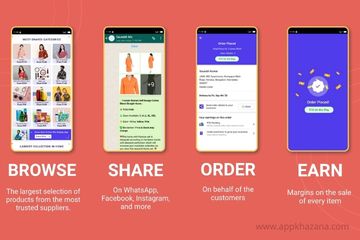
Shopsy provides a way for you to monetize your social media by creating your own personalized store and sharing products with others.
With Shopsy reselling app, you can make money from sharing products with your friends and family and adding a margin to it. Get paid for the products you love!
You can create your online store through the Shopsy app and by creating your own website too, or make accounts on social media, then you can share the products details and price and interested persons will contact you.
And then you can add your preferred margin to it and order from Shopsy to your customer address.
As shopsy is an application made by Flipkart, it is a safe, legit and secure application. It is free to download on the Google Play Store and Apple Store.
The app works on the reselling program so you can earn some money by reselling its products to your customer at your preferred price, after adding your margin to it
How To Withdraw Money From Shopsy App?
Step 1. Open the Shopsy App and tap on “Earnings”
Step 2. Now, you can check the eligible amount for payment.
Step 3. If you have some money in Eligible Amount then tap on the “Withdraw Now” button.
Step 4. Now, you can easily check the product and amount eligible for withdrawing
Step 5. Tap on “Confirm & proceed with the eligible amount shown”
Step 6. Now, you will see a page with “Payment request received success”
Step 7. Your withdrawn amount will be credited to your bank account within 1-2 business days.
FAQs Related to Shopsy App
Is Shopsy available on iOS?
Flipkart launched Shopsy App to help entrepreneurs struggling to make money during the COVID-19 pandemic. People can download Shopsy app from Google Play Store. Shopsy App for iOS is not yet available.
Is Shopsy app real or fake?
Yes, Shopsy App is a 100% real mobile app by Flipkart that allows customers to shop and earn commissions on every purchase they make on the app for their customers.
By using the Shopsy app, you can earn commissions on the items your followers or family members order from you.
You will be able to find products at the best prices, get exclusive offers, and earn money on each and every purchase for your customers, as you can add your margin to it.
Is Shopsy owned by Flipkart?
Shopsy is a mobile app launched by Flipkart on 14- June-2021 that allows customers to shop and earn commissions on every purchase they make on the app for their customers.
By using the Shopsy app, you can earn commissions on the items your followers or family members order from you
Who is the owner of Shopsy?
The Company named Shopsy is founded by Lisa Morales-Hellebo and launched by Flipkart.
How do you get paid on Shopsy?
Shopsy provides a way for you to monetize your social media by creating your own personalized store and sharing products with others.
With Shopsy’s reselling app, you can make money from sharing products with your friends and family and adding a margin to it. Get paid for the products you love!
You can create your online store through the Shopsy app and by creating your own website too, or make accounts on social media, then you can share the products details and price and interested persons will contact you.
And then you can add your preferred margin to it and order from Shopsy to your customer address.
Who can use Shopsy?
Anyone who lives in India can use Shopsy App. It works on the reselling program, where you have to take orders for products from your customers, or friends and then you can tell the price to them by adding a margin to it and can order from Shopsy by adding the decided margin for them.
Shopsy app by Flipkart is a two-way mobile commerce platform that connects sellers with resellers.
How to place an order using Cash on Delivery (COD) on Shopsy?
Here’s how you can place an order using Cash on Delivery (COD):
a) Add a product to your cart
b) Go to the Cart section
c) Enter the Customer’s address and select ‘Deliver Here’
d) On the next page, you will see a list of payment options
e) Select ‘Cash on Delivery’ as the payment mode
f) Confirm Order Details and place the order
The delivery partner will collect the amount from the customer at the time of delivery.
How do I check if the order is confirmed on Shopsy?
The “My Orders” section on the App, allows you to check if your order has been confirmed.
To check:
a) Go to the ‘Orders’ section on the navigation bar at the bottom of your screen
b) You will find your list of previous and current orders
c) Select the order, and check whether it is confirmed
Shopsy will also confirm your order on your registered e-mail, and contact number via SMS. And also let you know as soon as the supplier ships the item(s).
What kind of packaging will the customer receive at the time of order delivery?
All orders are fulfilled by sellers and would be delivered with Flipkart packaging.
How to place an order on Shopsy?
Here’s how you can place an order on Shopsy:
a) Add a product to your cart
b) Go to the Cart section
c) Enter the Customer’s address and select ‘Deliver Here’
d) On the next page, you will see a list of payment options
e) Select any of the prepaid payment modes like Debit Card, Credit Card, Net Banking, UPI, Wallets, etc. or choose ‘Cash on Delivery’ as the payment mode
f) Confirm Order Details and place the order
Your order will be placed successfully, and you can go to the “My Orders” section to see all the details about the order and to track the shipment.
Note: While placing a prepaid order, ensure that you always use a payment method (cards, wallet, UPI, etc) that is owned by you.
How will I receive my Margin for Cash on Delivery (COD) payments on Shopsy?
Margin pay-outs for delivered orders can be withdrawn post 3 days after the completion of the return period
Note: The earnings will only be credited if cumulative amount is more than Rs.100 and subject to the product/s not being returned/cancelled during that period.
How will I know if the Margin has been transferred or not on Shopsy?
You can check your Margins from the ‘My Earnings’ section on the Shopsy app.
In the rare event of the amount not being credited by the date promised, you can contact Shopsy at 1800 208 9898 or write at [email protected]
Are Flipkart and Shopsy same?
No! Both are different Apps. But Yes! You can technically say this because the products which are available on Shopsy App are the same products which are on Flipkart, even though if you order any item from Shopsy you will receive a Flipkart branding on the box.
Is Shopsy app reselling?
Yes! Shopsy is reselling App. you can start your reselling business with Shopsy and earn money without any investment.
Also Read:
